If security is important for you, L2TP protocol will suit you because of its encryption algorithms under the industry standard. They provide integrity and two-fold information encapsulation. You can use OpenVPN or SothEther to bypass firewalls, restrictions and censorship, as well as to secure Wi-Fi connections and public networks.
Selecting a suitable VPN Protocol
If you want to select the most suitable VPN protocol, let's review the major differences between various VPN protocols and their features. They are given below.
Available apps:
Which VPN protocol should I choose?
If security is important for you, L2TP protocol will suit you because of its encryption algorithms under the industry standard. They provide integrity and two-fold information encapsulation.
You can use OpenVPN or SothEther to bypass firewalls, restrictions and censorship, as well as to secure Wi-Fi connections and public networks.
PPTP is native in most operating systems and devices and can be used if your device does not support OpenSSL.
If you require a very secure and usually very strong AES, you can use SSTP. It also completely integrated into Windows 7, 8, and 10. It simulates a common HTTPS connection, but in most cases, it cannot be banned.
Selecting the Most Secure VPN Protocol
VPN service providers (like RocketVPN) use VPN encryption protocols to secure your online presence. In simple words, the most secure VPN protocol is the most suitable for you. Though, which VPN protocol is best? The best VPN protocols are PPTP, L2TP, SSTP, and OpenVPN.
Blocking or Ban of the VPN protocols
You should use one of the public DNS servers listed below on your computer/router to bypass DNS restrictions applicable to your location.
Our OpenVPN / SSL VPN protocol is applicable to TCP ports 80 (HTTP), 443 (https), 992, 1194, 8888, and UDP ports 53 (DNS), 80, 992, 1194, and 8888. If you unable to connect using PPTP or L2TP, you can try using OpenVPN with different TCP and UDP ports.
In addition, we provide SSTP VPN protocol using standard SSL ports (https traffic, no bans) so it is the most probable that SSTP would suit you if you can browse https websites. Note that our clients with Windows Vista SP1, 7, 8, 2008 and newer support SSTP protocol only. Unfortunately, Mac OS, iOS and Android do not support Microsoft’s SSTP protocol yet.
Comparing VPN Protocols
If you want to choose the best VPN protocol, you should take into account various aspects: security, VPN tunnelling, and authentication, for example, as well as client compatibility. Security is the most important because it allows you to bypass any possible physical restrictions. If comparing the best VPN protocols, the list will include PPTP, L2TP, OpenVPN and SSTP.
PPTP
Internet users will find this protocol to be one of the greatest VPN protocols providing the highest PPTP VPN security. The PPTP protocol uses the features of PPP, and it allows developing and managing most VPNs dedicating point-to-point Internet tunnels. This VPN protocol incorporates one of several standards of encryption and underlies the L2TP creation.
L2TP
L2TP is a widely known VPN protocol that uses tunnelling when delivering data by client authentication in a two-stage process (computer and user authentication). L2TP is usually coupled with IPsec protocol (a protocol for authenticating as well as encrypting Internet traffic used together with L2TP).
OpenVPN
OpenVPN protocol is the best SSL VPN protocol and the fastest VPN protocol you may find. OpenVPN works similarly as PPTP or L2TP VPN tunnelling protocols, but as long as we compare them, it is better. It can be used for almost all operating systems, such as MacOS, Linux, and Windows.
SSTP
SSTP protocol is a new feature found in Windows Server 2008 along with Vista. With it, you can develop a VPN connection from a remote access client and get the best SSTP VPN security. This protocol provides encryption, data integrity and encapsulation based on the layer of secure sockets. The SSTP connection represents a virtual private network tunnel working like a VPN tunnel using L2TP and PPTP.
|
PPTP |
L2TP / IPsec |
OpenVPN |
SSTP |
SoftEther |
|
|
VPN Encryption |
128-bit |
256-bit |
160-bit/256-bit |
256-bit |
256-bit |
|
OS supporting RocketVPN Apps |
Windows, Mac OS X |
Windows, Mac OS X |
Windows, Mac OS X |
Windows |
Windows |
|
VPN Security |
Basic Encryption |
Highest Encryption, checking data integrity and two-fold data encapsulation |
Highest encryption, data authentication using digital certificates |
Uses SSL V3 and is able to bypass firewalls. Better than L2TP/IPsec or PPTP |
Besides communication channel encryption using SSL, also establishes SSL connections between the VPN server and client |
|
VPN Speed |
Lower encryption, thus higher speed |
Requires more CPU processing for two-fold data encapsulation |
Best performance. Fast speeds even on highly latent and remote connections |
Best performance. Resists deep packet checking and has a high connection speed |
SoftEther VPN is optimized for high performance for any connection speed |
|
Stability |
Good performance on most Wi-Fi hotspots, high stability |
Stable on devices supporting NAT |
Highest reliability and stability even beyond wireless networks and Wi-Fi hotspots |
Stability even beyond wireless networks and Wi-Fi hotspots |
Highest reliability and stability even beyond wireless networks and Wi-Fi hotspots |
|
Compatibility |
Embedded in most desktop, mobile devices and tablet PCs |
Embedded in most desktop, mobile devices and tablet PCs |
Supported by most desktop operating systems, Android mobile and tablet PCs |
A proprietary Microsoft protocol, the best fit for Windows systems |
SoftEther VPN currently supports the different OS and CPU combinations so it can be launched on various platforms |
|
Conclusion |
Fast, user-friendly protocol. Choose it if your device does not support OpenVPN |
Use L2TP/IPsec if you need security and if your device does not support OpenVPN |
We recommend OpenVPN for users of Windows, Mac OS X and Linux on desktops |
SSTP protocol shows higher stability on Windows as it is integrated into this OS |
SoftEther VPN is next-generation VPN software. It is stable and flexible, as well as compatible with all advanced high-bandwidth networks |
Subscribe to RocketVPN right now and take advantage of all the VPN protocols and VPN servers in a single package.

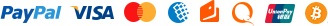




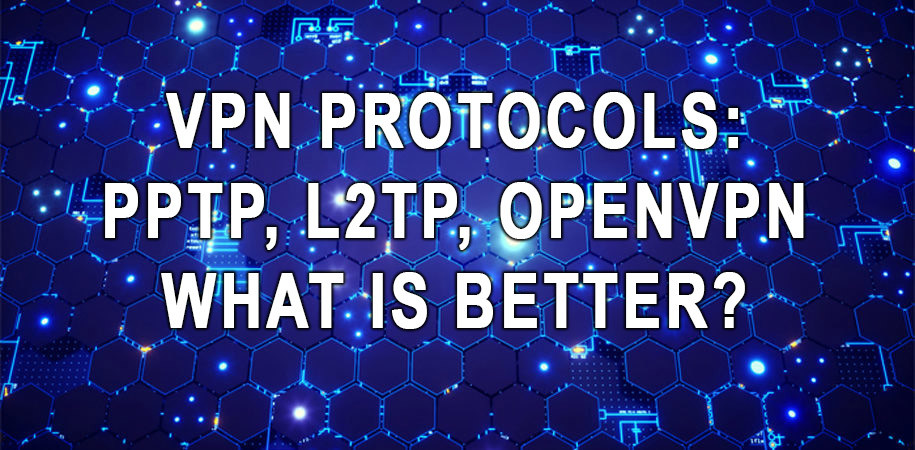
Comments (0)
This thread has been closed from taking new comments.